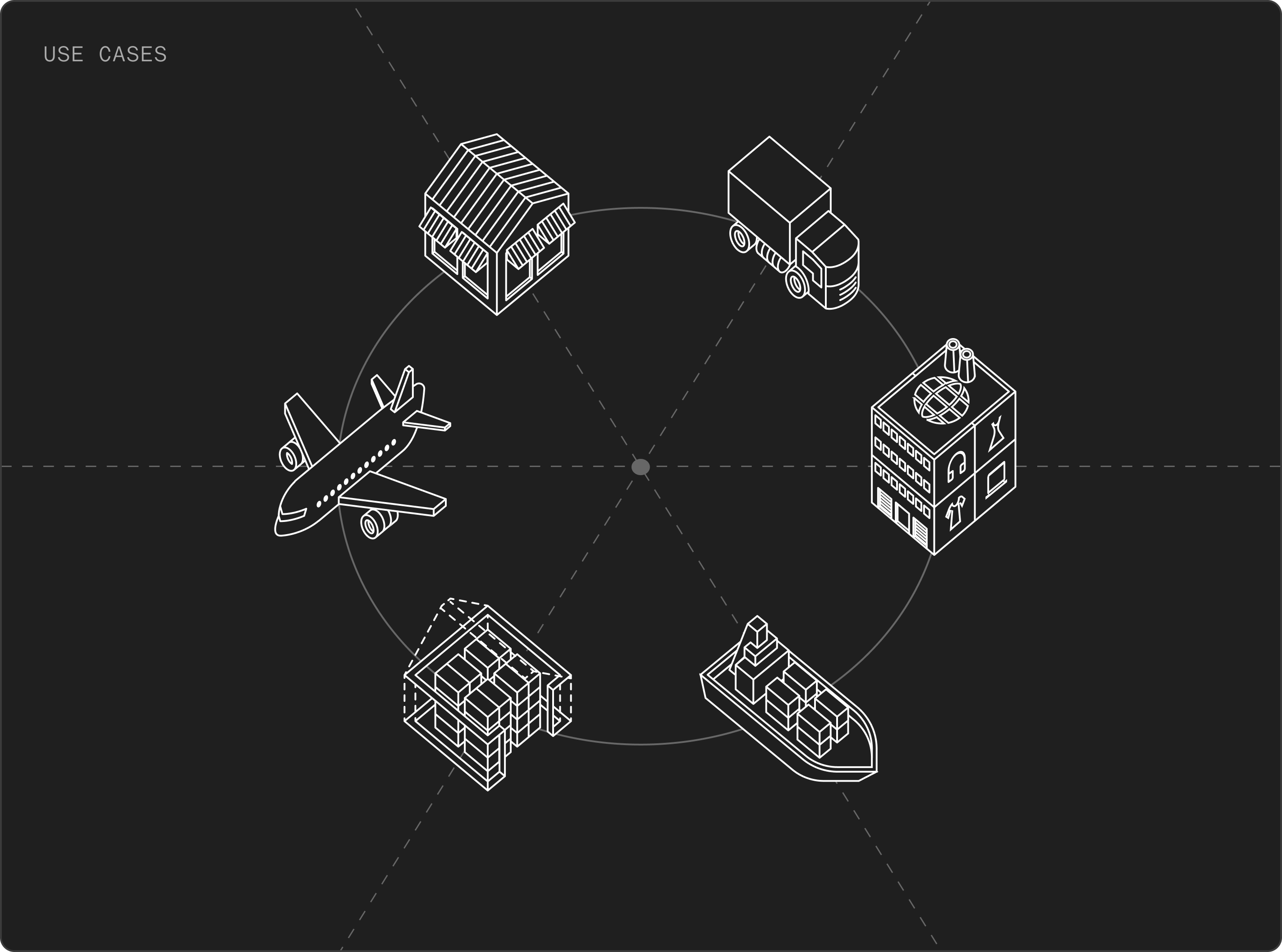Infor MEC powers many types of integrations including, EDI, Infor, 3rd party, and data integrations. In B2B, having the right integration system can have a huge bearing on your company-wide performance.
You need a reliable way to connect your Infor M3 systems to other applications. Furthermore, as your business scales to the enterprise level, it’s vital to have a platform that makes troubleshooting easy.
In this article, we’ll explore MEC and MAK – two tools that provide B2B organizations with the ability to maximize the benefits of collaboration and integration in their Infor M3 systems.
What is MEC?
M3 Enterprise Connector (MEC) is an integration tool used to connect Infor M3 to other applications. Also known as Infor Enterprise Connector, MEC allows applications to securely communicate with Infor M3 through XML messages sent across various protocols.
The Infor M3 Enterprise Collaborator (MEC) was developed about 15 years ago in response to the rapid growth of online B2B transactions.
MEC updates data in Infor M3 by using APIs. Also, users can write custom java-functions to perform a host of actions, such as making calls to web services or extracting data from third-party sources.
Key Components of MEC
MEC comprises a complete framework that enables users to set up Partner Agreements, process text-based files, and message monitoring.
MEC consist of the following components:
MEC_Central node is a runtime component that runs as a grid node, providing file access service to all the MEC_Process and MEC_MapGen nodes.
Also known as CentralFileAccess (CFA), it uses a central file folder and runs detections, agreements, and process dispatchers. It also delegates tasks to Process nodes. Whenever no process nodes are running, the MEC_Central node acts as a standalone node.
MEC_Process node is an additional runtime component that operates the process flow of agreements coming through the MEC_Central node and any peer Process nodes. As such, the MEC_Process node depends on the MEC_Central node to run.
MEC_MapGen node generates runtime mapping runs on Grid nodes. When this node runs, it is essential to add the corresponding API Channel for the BE connection. This channel will differ depending on which BE database type you are using.
MEC_UI node is the graphical interface of MEC Application in Grid. This node replaces the Web Administration tool. You can access MEC UI via the MEC Management page in Grid or by going through MEC URL.
Once you’re on the UI page, you can perform multiple MEC management tasks, including:
-Administering the server – For server control tasks, such as pausing communications, and reloading the MEC application cache.
-Administering the messages – to view message logs and archived message files, and to import files from the fileserver to MEC.
-Administering the events – You can review, configure, and delete data logs for events registered on the server.
-Administering the mappings – The java code for mappings are stored in the MEC database, and are not available to users at runtime. You can use the MEC UI to activate newly published mappings or reactivate an older published mapping.
MEC Database stores partner agreements, runtime log data, and mapping data. You need MEC Database to run the individual MEC grid nodes (Central, MapGen, Process, and UI).
What is MAK?
Infor M3 Adaptation Kit, or MAK, is an IDE (Integrated Development Environment) for the M3 business engine.
The primary purpose of MAK is to perform modifications and troubleshoot the Infor M3 application at customer sites. In an on-premises deployment, you can use MAK Access Control to oversee different entities in the system, monitoring and limiting access to select users.
The default configuration of the M3 Adaptation Kit enables users to access the following features:
-View Definitions
-Out interfaces
-Debug of Programs in read-only mode
-Language files
-Field Helps
In a multi-tenant (MT) cloud environment, you can build modifications with a relatively new feature called Infor XtendM3. This tool offers the same functionality as MAK, and you can extend the standard M3 Business Engine according to your needs.
This option is an on-demand service only available for Infor MT clients with no access to MAK. You can learn more about in our post about XtendM3.
Wrap Up: How Doppio Can Help with MEC and MAK
Doppio has Infor M3 experts with vast experience using MEC and MAK. We offer the following bespoke services:
– MEC Training
-Updating MEC Maps from MEC Classic to MEC Grid Version
-Installing new instances of MEC
-Supporting existing MEC integrations
-Migrating MEC Configuration
-Optimizing your MEC environment
-Monitoring & troubleshooting MEC failures
-MAK Training
-Supporting MAK modifications
If you need part-time support or would like to develop a MEC map or add a MAK modification, we can help. With our expertise, we can support and augment your IT team at a fraction of the cost of a full-time employee.
Get in touch with Doppio Group by filling out the contact form to see how Doppio can improve your MEC and MAK integrations and improve your business processes.