IDM with the Ephesoft® Smart Capture™ technology is an add-on to provide optical character recognition (OCR) and intelligent character recognition (ICR) capabilities. These tools enable more complete and improved document capture processes. You can scan and connect your documents through a standard web browser and connect the documents to your business process.
With access to all your critical business information in-context, Infor Document Capture further automates your document workflows through automatic categorization and retrieval of key document metadata.
Architecture
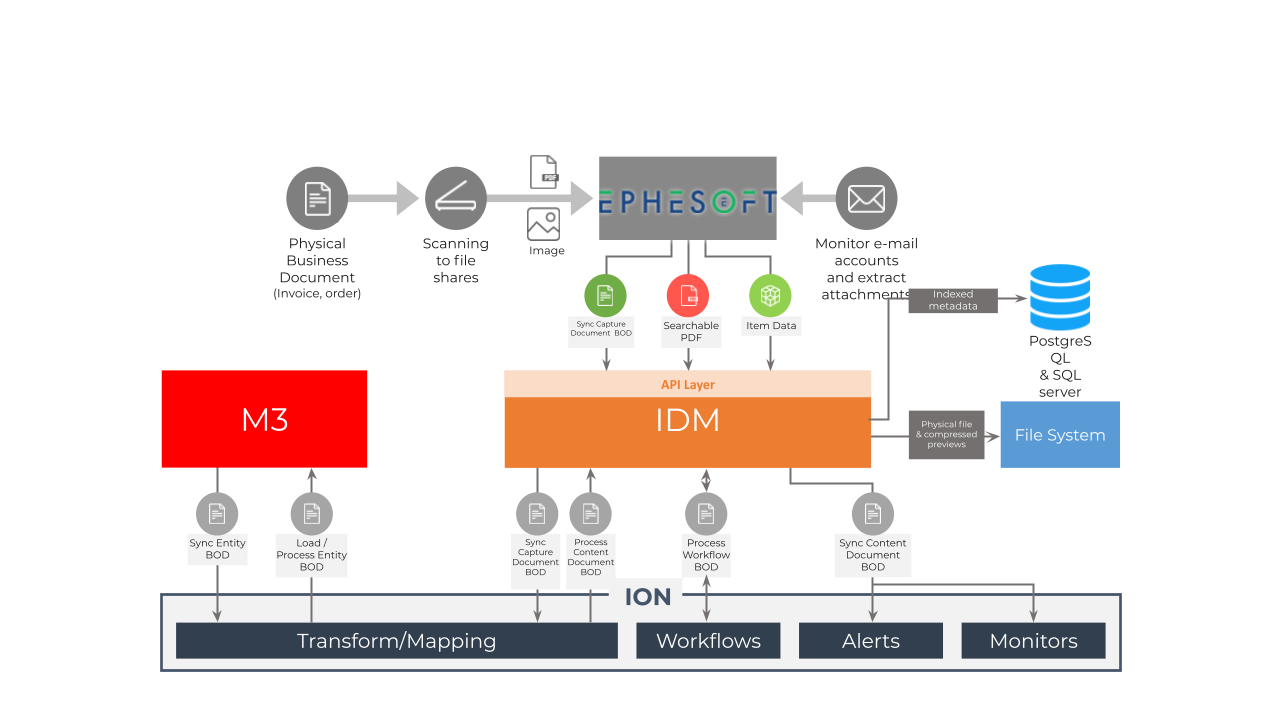
IDM Capture For Supplier Invoice
- Infor IDM Capture will extract information contained in received document.
- The document is saved in IDM and IDM will send out a capture BOD
- The capture BOD is transformed into a Supplier Invoice BOD which is sent to M3
- IEC will transform the BOD into proper business transactions in Infor M3 and initiate the supplier invoice entry, update and approval process supported by M3 Accounts Payable
- IEC will return a Supplier Invoice BOD to update IDM
Tools Required:
- Infor Xi Platform 12.0.9 or above
- Ephesoft Transit v4.5.x
- Infor M3 13.4, including
- M3 Business Engine 15.1.4 MCP2
- M3 Core Infrastructure & Technology 13.4.0 – MUA 10.3.1.0 hotfix 7
- Infor M3 Enterprise Collaborator
- M3 BE BODs 15.5.0.0 (2) or later
- M3 Content Pack for Xi Platform 4.0
Process Overview:
Steps included in the process of Integrating ephesoft with IDM are as follows
- The business flow origins from a scanned paper invoice, or an email with an invoice attached, for example, a pdf-file.
- Then IDM Capture (Ephesoft) extracts information from the invoice and the invoice image is stored in IDM together with a unique ID (Correlation ID/GUID). This GUID is also transferred to M3 to enable tracing back to the correct invoice image in IDM.
- The IDM Capture software creates an IDM-specific BOD.
- Infor Enterprise Collaborator in M3 receives the BOD and applies mapping to the APIs of M3 Business Engine to enter the invoice data into the Supplier invoice batch program, The invoice information is validated
- When the invoice is created a programmatic event is sent and picked up by the Event Hub and Event Analytics. This event triggers publishing of a SyncSupplierInvoice BOD.
- This BOD will contain key fields like supplier, invoice number, invoice year and voucher number that must be updated in IDM.
- A mapping in ION transforms the BODs which IDM expects.
- The applicable invoice record in IDM is updated with those key fields. This data will later be used to link the invoice in M3 with the invoice image in IDM, which enables displaying the image from different M3 programs.
Get in touch with Doppio Group by filling out the contact form to discuss how we can help you succeed with Infor M3 integrations, implementations and upgrades to on premises and in the cloud.





